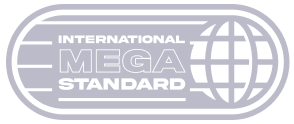How to Choose the Right Printer Lease for Your Growing Austin Business (And Why Local Beats Corporate Every Time)
If your team is scaling in Austin, Cedar Park, Leander, Round Rock, Georgetown, or Pflugerville, the question isn’t whether you should lease printers and copiers — it’s how to choose the right plan. A smart printer lease Austin business owners rely on should deliver predictable costs, guaranteed uptime, and expert support without the 1-800 runaround. That’s exactly where Texas Office Machines (TOM) shines: local, responsive service paired with quality hardware and supplies that keep your office humming.
This guide breaks down everything you need to evaluate a printer lease Austin business decision — from volume and security to service SLAs — so you can avoid hidden costs, protect your team’s productivity, and grow with confidence.
Why Leasing Beats Buying for Most Austin Offices
Buying printers looks attractive on day one — then reality hits. Toner price spikes, surprise service calls, outdated firmware, and devices that no longer match your team’s volume or security needs all start to erode the “savings.” A well-structured printer lease Austin business solution flips that script: you pay a predictable monthly fee that includes the device, supplies, maintenance, and proactive support. You stay modern, compliant, and efficient — without capital drain.
- Cash-flow friendly: Preserve capital for growth while your lease covers hardware and support.
- Always modern: Refresh cycles ensure you aren’t stuck with aging, unreliable equipment.
- Predictable budgeting: Fixed monthly pricing simplifies accounting.
- Less downtime: Proactive service and local techs keep your team moving.
Large corporate leasing programs often promise the same — but execution is where local matters. With a printer lease Austin business setup from TOM, you get experienced technicians nearby, honest response times, and hardware tailored to your workflows (not a generic SKU list.
Lease vs. Buy vs. Rent: What’s Right for You?
| Option | Best For | Pros | Cons |
|---|---|---|---|
| Lease | Most small/mid businesses in Austin scaling teams or locations | Low upfront cost, supplies/service included, refresh at term, predictable OPEX | Contract term required; needs right sizing up front |
| Buy | Very small offices with stable, low print volume | Ownership; no monthly payment once purchased | Capital expense, aging hardware risk, variable repair/toner costs |
| Rent | Short-term projects, events, or temporary sites | Flexible terms, quick deployment | Higher monthly cost than leases; not ideal long-term |
For sustained operations, a printer lease Austin business plan typically delivers the best total cost of ownership while maintaining performance and security.
5 Questions to Size the Right Lease (and Avoid Overpaying)
- What’s your true monthly page volume? Count both print and copy. Include color vs. mono split. Volume drives device class and cost-per-page.
- Do you need finishing? Stapling, hole-punch, booklet making, and folding can reduce manual labor and errors.
- Where will devices live? Consider floor vs. desktop, network accessibility, ADA access, and security zones for HR/finance.
- Which integrations matter? Scan-to-email, secure release with badges/PIN, cloud connectors (SharePoint, Google Drive, OneDrive), and EHR/ERP compatibility.
- How critical is uptime? If printing stops work, you need guaranteed response times from a local partner — not a distant call center.
At TOM, we use your answers to tailor a printer lease Austin business package that matches your exact needs — not a generic corporate bundle.
Security & Compliance: Don’t Overlook the Risks
Printers are endpoints. They store jobs, passwords, and address books; they touch HR records, invoices, contracts, and PHI. Your printer lease Austin business must include security features and policies that protect the business.
- Secure pull-printing (badge/PIN) to prevent documents sitting on trays.
- Data encryption & disk overwrite to protect stored data.
- Firmware updates and signed firmware to close vulnerabilities.
- Audit logging for compliance-driven environments.
To understand best practices, see manufacturer guidance and federal resources:
HP Secure Print,
USA.gov Small Business, and
SBA: Equipment Financing Basics.
Total Cost of Ownership: Look Beyond the Monthly
A competitive printer lease Austin business plan should break out or include:
- Device cost (embedded in monthly)
- Cost-per-page (mono vs. color)
- Toner/ink & supplies (included or billed at rate)
- Maintenance & parts (what’s covered?)
- Onsite response time (committed SLA, not “best effort”)
- Loaners/backup (if a repair requires parts)
Corporate programs often bury costs in overage fees and “minimums.” TOM’s local approach is transparent: we spell out volume bands, overages, and refresh options up front so your printer lease Austin business remains predictable and fair.
Why a Local Partner Wins: Real Response Times & Real Accountability
We hear it every week: a team switches to TOM after months of tickets bouncing around an out-of-state help desk. When your device goes down, you need a real technician who knows your environment and can be onsite quickly.
- Local warehouse & parts: Faster repairs, less downtime.
- Technicians who know your staff & network: Fixes are quicker and more accurate.
- Right-sizing recommendations: TOM ensures your printer lease Austin business plan scales with hiring, seasonality, or new departments.
When you call (512) 302-5353, you reach a local team — not a maze of menus. That’s the difference Austin businesses count on.
Case Snapshot: From Daily Jams to Same-Day Fixes
A North Austin professional services firm came to us with three aging MFPs, daily paper jams, and toner orders constantly “in transit.” After a site assessment, we replaced their fleet with two mid-volume color MFPs and one high-speed mono device, enabled secure release printing, and added automated toner replenishment. Their support tickets dropped by 80%, and managers finally stopped buying emergency toner at retail prices. That’s the power of a tuned printer lease Austin business program.
Refresh Cycles & Scalability
Growth introduces new teams, new floors, and new workflows. Your printer lease Austin business agreement should allow device refresh or reassignment without penalty when growth changes the map. TOM designs leases with flexibility: scale volumes up or down, and refresh devices when your needs demand it.
Popular Device Classes We Deploy
- Workgroup color MFPs: Balanced speed/cost for marketing, HR, and client-facing teams.
- High-speed mono MFPs: Affordable volume for operations, finance, and legal.
- Desktop printers: For executives or secure zones.
- Wide-format: For architecture, engineering, and construction drawings.
Explore enterprise-grade options from major manufacturers:
Canon Business,
HP Business Printers,
Xerox Office.
TOM helps you choose the right platform for your printer lease Austin business.
Hidden Fees to Watch (and How We Handle Them)
- Overages: Understand per-page rates beyond your base volume. We publish them clearly.
- Auto-renewals: Some leases roll over automatically. We calendar end dates and discuss refresh options early.
- Return freight/packaging: We plan removals and installs so you aren’t surprised at the end of term.
- Network changes: Migrations and VLAN changes happen — we include standard reconfiguration in service.
Sustainability & Cost Control
Right-sizing your fleet lowers energy use and reduces waste. Duplex defaults, print policies, and secure release can shrink color usage by 20–30%. See ENERGY STAR® imaging equipment for standards your printer lease Austin business should meet. TOM can also set usage dashboards so managers spot outliers before costs spike.
Your Evaluation Checklist (Keep This)
When you compare proposals, require clear answers to:
- Monthly base, included volume, and cost-per-page (mono & color)
- Service SLA (onsite response time) and loaner policy
- Included supplies (toner, drums, maintenance kits)
- Security features (disk overwrite, encryption, pull-print)
- Refresh/upgrade options and early-exit terms
- Local parts inventory and technician coverage
If a vendor can’t answer quickly and clearly, keep looking. A strong printer lease Austin business partner will be transparent and specific.
Why Texas Office Machines
- Local, responsive support: Austin-based techs with parts on hand.
- Predictable billing: Clear base + per-page structure.
- Right-sized solutions: We map devices to real-world workflows.
- No “set and forget”: Quarterly reviews to keep your printer lease Austin business optimized.
Ready for a Simpler, Smarter Printer Lease?
Let’s right-size your fleet, lock in predictable costs, and end the downtime spiral. Call (512) 302-5353 or request a consult. Ask about bundles that include toner, maintenance, and proactive monitoring.
FAQs: Quick Answers for Austin Teams
How long are typical leases? Most printer lease Austin business plans run 36–60 months, with refresh options. We’ll align term lengths with your growth plans or lease end dates on current devices.
Can we mix color and mono devices? Absolutely. Many offices deploy one central color MFP plus a few mono workhorses for volume. That blend keeps color spend in check.
What about secure scanning and cloud workflows? We configure scan-to-email, secure release, and connectors for SharePoint, OneDrive, Google Drive, and leading ERPs/EHRs where appropriate.
Do you support multiple locations? Yes. We design printer lease Austin business programs for HQ + satellite offices with standardized devices and service levels.
Get a Tailored Proposal
Five minutes with our team saves hours of chasing toner and tickets. Call (512) 302-5353 or contact us online to start your printer lease Austin business conversation today.