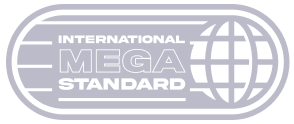Why Austin Businesses Are Returning to Paper – Based Office Machines in 2025
Contact Texas Office Machines to learn about secure copier and printer rentals that keep your information offline.
Request a quote online
For years, “going digital” was the only direction most offices were headed. Documents went to the cloud, printers and copiers synced to online dashboards, and sensitive information started living on servers you never see. But in 2025, many Austin businesses are re-thinking that approach.
Data breaches, ransomware and unauthorized access are no longer rare events—they’re part of everyday risk. That’s why more owners, administrators and office managers are looking for ways to reduce exposure. One of the simplest, most effective moves? Returning key workflows to paper-based office machines that are not connected to the cloud.
The Hidden Risk Inside “Smart” Copiers and Printers
Most modern digital copiers, multifunction printers (MFPs), and scan-to-cloud devices contain:
- An internal hard drive or flash storage
- Network connectivity (Wi-Fi, Ethernet, or both)
- Cloud or remote management features
Every scanned, copied, or printed document may temporarily—or permanently—live on that internal storage. If the device is connected to your network or to a cloud portal, it can become a target. According to federal guidance from organizations like the
Cybersecurity & Infrastructure Security Agency (CISA) and the
FTC Small Business Cybersecurity Center, printers and copiers are frequently overlooked attack surfaces.
For industries that rely on confidentiality—legal, medical, financial, education, non-profits, professional services—this risk is unacceptable. That’s why many are turning back to secure, offline office machines that do one thing very well: print, copy, and scan to paper without creating a permanent digital trail.
Why Paper-Based Office Machines Are Making a Comeback
1. No Cloud = No Remote Hackers
If a machine isn’t on the internet and doesn’t sync documents to a cloud service, it cannot be compromised remotely. A paper-only office machine:
- Does not upload documents to remote servers
- Does not create hidden online backups
- Does not require complex security patches and updates
That doesn’t mean you should abandon digital tools entirely—but it does mean your most sensitive workflows (contracts, HR files, employee records, customer data, internal financials) don’t have to live on “smart” devices.
2. Simpler Compliance for Sensitive Industries
For many small and mid-sized businesses, complying with privacy and data protection requirements is getting more complicated. Depending on your industry, you may need to follow:
- HIPAA (healthcare)
- GLBA (financial services)
- FERPA (education)
- Other state and federal privacy standards
Reducing the number of digital systems that store or transmit sensitive data can make compliance easier. When a document only exists on paper and in a locked filing cabinet, it’s much easier to control who can see it.
3. Predictable Costs Instead of Layered Subscriptions
Many Austin offices discover they are paying for:
- Printer hardware leases
- Cloud document subscriptions
- Monitoring and security tools
- Automatic supply programs
A single, well-maintained paper-based machine from a local provider can replace a stack of overlapping monthly charges. With a rental or service agreement, toner and maintenance are bundled into one predictable invoice.
4. Less Downtime, Fewer “Tech Headaches”
Cloud-connected printers and multifunction devices often rely on:
- Network stability
- Firmware updates
- Remote server uptime
- Correct user logins and permissions
When any of those fail, printing stops. A secure, offline office machine is not waiting on an app, server, or internet connection—it simply works when you press “Start.”
How Paper-Based Office Machines Help Prevent Data Breaches
While nothing can eliminate risk entirely, shifting key workflows back to paper reduces your digital “attack surface” in very real ways:
- No stored scans in unknown clouds. Sensitive documents never leave your building.
- No device-level hacking of copier drives. If the machine doesn’t store documents, there is nothing for attackers to retrieve later.
- No accidental sharing links. Staff can’t accidentally send files to the wrong email address or cloud folder if the workflow stays offline.
For many Central Texas businesses, that’s the biggest benefit: peace of mind that comes from knowing critical information isn’t floating around on forgotten drives or third-party servers.
Texas Office Machines: Keeping It Simple, Secure, and Local
Texas Office Machines focuses on reliable, secure, paper-based office machines that give you exactly what you need—without unnecessary complexity. Typical solutions include:
- Black & white or color copiers that do not sync to the cloud
- Printers sized correctly for small offices, schools, and shops
- Multi-function units that scan and copy to paper or local storage only
- Short- and long-term rental options so you don’t have to buy outright
Every machine is configured for real-world office use: durable, serviceable, and easy to operate. When something breaks, a local technician—not an overseas help desk—takes care of it.
Rental vs. Buying: Why Many Offices Now Rent Their Machines
| Buying a Machine | Renting from Texas Office Machines |
|---|---|
| Large upfront purchase cost | Low monthly rate, no huge cash outlay |
| Owner pays for all repairs | Service and maintenance are included |
| Must source toner and parts | Supplies are bundled into your agreement |
| Harder to upgrade when needs change | Easy to scale up or down as your office grows |
For many small businesses, non-profits, and professional offices, renting is simply more flexible and budget-friendly—especially when combined with the security of keeping everything offline.
Which Businesses Benefit Most from Paper-Based Office Machines?
While nearly any organization can take advantage of secure, offline printing, they can be especially valuable for:
- Law firms and legal practices
- Medical and dental clinics
- Accounting and financial service firms
- Construction, HVAC, and field service companies
- Independent schools, tutoring centers, and training programs
- Real estate brokerages and property managers
- Churches, ministries, and non-profits
If you routinely handle confidential forms, contracts, records, or internal financial documents, going “offline on purpose” can be a strategic advantage—not a step backwards.
Central Texas Coverage: More Than Just Austin
Texas Office Machines serves businesses across Central Texas, including:
- Austin
- Round Rock
- Cedar Park
- Leander
- Georgetown
- West Lake Hills
- Lakeway
- Buda, Kyle, and surrounding communities
Talk to Texas Office Machines about secure, paper-based copiers and printers for your office.
Request a quote or service visit today