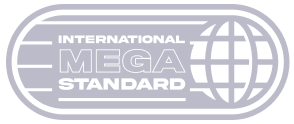Introduction
In the fast-paced world of business, few things bring an office to a standstill faster than a malfunctioning printer or copier. Whether it’s a stalled print job, a paper jam, or a network error, printer downtime isn’t just frustrating—it’s expensive.
At Texas Office Machines, we’ve been helping businesses across Central Texas avoid the high cost of printer disruptions for over 30 years. In this blog, we’ll break down the real (and often hidden) costs of printer downtime, what causes it, and—most importantly—how to eliminate it through proactive service, reliable rentals, and expert repair.
If your business depends on printed documentation, this blog could help you save thousands in lost time and productivity.
The Real Cost of Printer Downtime: It’s More Than Just Annoying
Most businesses don’t realize how much a single day without a working printer can cost.
Let’s Look at the Numbers:
-
The average office worker prints 34 pages per day
-
Printer delays cause up to 17 minutes of lost productivity per worker per day
-
Multiply that by 10–20 employees, and you’re looking at hours of lost time—daily
Now add:
-
Missed client deadlines
-
Backlogged paperwork
-
Stressed-out employees
-
Emergency repair or tech support costs
Suddenly, that “minor printer issue” could be costing your business hundreds or even thousands of dollars per month.
5 Common Causes of Printer Downtime
Understanding the root of the problem is the first step to fixing it.
1. Lack of Regular Maintenance
Just like a car, printers need consistent maintenance—especially in high-use environments. Without it, parts wear out, toner builds up, and small issues turn into major breakdowns.
2. Outdated Equipment
Many businesses hang onto aging printers or copiers to “save money.” But older machines are less efficient, harder to repair, and more likely to break down—ultimately costing more in downtime and support.
3. Incompatible or Generic Supplies
Cheap, off-brand toner cartridges and parts may save money upfront but often cause jams, low-quality prints, or sensor errors.
4. Network and Driver Issues
With cloud printing, Wi-Fi integration, and multifunction printers, tech configurations can get complex. One small update or network glitch can bring everything to a halt.
5. Overuse or Incorrect Use
When too many users share one underpowered machine—or use it for tasks it wasn’t built for—it accelerates wear and tear, leading to more frequent service calls.
How Downtime Impacts Different Departments
Printer issues don’t affect everyone the same way. Here’s how different parts of your business can suffer:
| Department | Downtime Impact |
|---|---|
| Admin | Delays in scanning, copying, and filing documents |
| HR | Inability to print onboarding packets, contracts, or payroll |
| Sales | Missed proposals or presentations |
| Finance | Delayed invoicing, purchase orders, or reports |
| Operations | Workflow disruption, backlogs, or compliance risks |
The Cost of Emergency Repairs vs. Preventative Service
A one-time emergency service call can cost you:
-
$150–$300 just for diagnosis
-
Extra fees for rush parts
-
Lost time waiting for a technician
-
Additional labor fees if multiple visits are needed
In contrast, a preventative maintenance plan through Texas Office Machines can cost as little as a few dollars per day—and drastically reduce your downtime.
How Texas Office Machines Keeps Your Business Running
We offer more than just printer sales. We provide a complete ecosystem of support to keep your workflow uninterrupted.
1. Local Printer & Copier Service Across Central Texas
From Austin to Georgetown, Liberty Hill to Leander—we provide fast, professional service.
✅ On-site diagnostics
✅ Factory-trained technicians
✅ Toner, parts, and repairs in-stock
✅ Maintenance contracts to fit your needs
We fix your machines fast—and we fix them right.
2. Flexible Printer & Copier Rentals
Need a short-term solution? Our rental program is designed to keep your business printing while your machine is being serviced or during seasonal spikes.
Great for:
-
Legal offices
-
Events and conferences
-
Construction sites
-
Tax season or end-of-quarter surges
All rentals include:
-
Monthly maintenance
-
Toner supply
-
Fast setup and delivery
3. Upgrade Assistance & Trade-Ins
Still using a printer from 2008? It may be time to upgrade.
We offer:
-
Affordable leasing and purchase options
-
Energy-efficient, low-maintenance machines
-
Help trading in or recycling outdated equipment
-
New machines with modern connectivity and scanning tech
An upgraded machine can reduce downtime by up to 60% and cut print costs significantly.
Remote Monitoring & Automatic Supply Reordering
Never run out of toner again.
With our managed print services, we can:
-
Remotely monitor printer status
-
Alert you to early warning signs of problems
-
Ship toner before you run out
-
Schedule maintenance before failure occurs
You focus on your business—we’ll handle the printing.
What Sets Texas Office Machines Apart?
Unlike big-box tech stores or outsourced support providers, we’re local, responsive, and relationship-driven.
Why Clients Trust Us:
-
🧰 Over 30 years of print and copy experience
-
🚛 Same-day service in most Central Texas locations
-
💬 Real people, not overseas call centers
-
🖨️ Access to top printer brands and OEM parts
-
💼 Flexible contracts, not long-term lock-ins
When you call us, you’re speaking directly to the people who will service your machine.
What Can You Do Today to Prevent Printer Downtime?
Here’s a quick checklist to reduce downtime in your office:
✅ Schedule a maintenance check
✅ Upgrade any machines over 7 years old
✅ Use high-quality toner and paper
✅ Train staff on proper use
✅ Don’t overload machines beyond their rated capacity
✅ Consider a service contract or rental backup
✅ Call Texas Office Machines for a free workflow evaluation
Case Study: Downtime Recovery in Austin
Client: Mid-sized law firm in downtown Austin
Problem: Main copier/printer down during trial week
Impact: Inability to print case documents, filing delays
Solution:
-
Emergency rental delivered in under 3 hours
-
On-site repair completed next day
-
Client signed up for maintenance plan and upgraded to dual-machine workflow
Result: Zero downtime since, and improved document workflow
Final Thoughts: Don’t Let a Broken Printer Break Your Business
Printer downtime is more than an inconvenience. It’s a silent drain on productivity, revenue, and morale.
But with the right support system—like the one we offer at Texas Office Machines—you can eliminate that risk, reduce tech headaches, and keep your office running smoothly.
Get in Touch Today
📞 Call us for a free consultation
📍 Serving Austin, Cedar Park, Georgetown, Round Rock, Leander, Liberty Hill & surrounding areas
💻 www.texasofficemachines.com
🖨️ Office printers, copiers, rentals, and service—done right, done locally